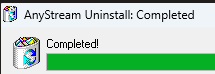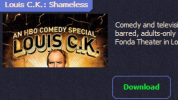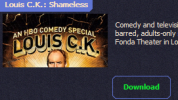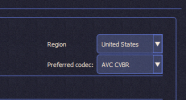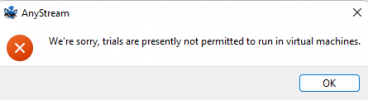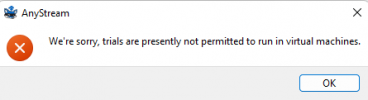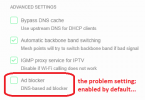Taterstiltskin
Member
Thread Starter
- Joined
- Jun 3, 2023
- Messages
- 7
- Likes
- 2
just purchased lifetime today, didn't bother with trial tbh, but did look over forums a good bit first to decide, all looks good.. but...
after registering I began by filling in amazon credentials, then got this error code (ERR_NAME_NOT_RESOLVED) but the login to amazon is successful and it's obviously my amazon homepage and has my name in the account area, etc. in short, the error appears to be meaningless... but doesn't seem like a good sign.
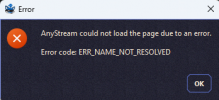
so I move on and login to disney and paramount. no issues on login or download. back to amazon I tried to download a movie which results in: Could not load playlist: error code 3 - Host s3-iad-2.cf.dash.row.aiv-cdn.net not found
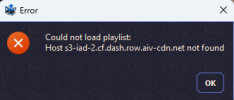
tried several other movies, get the same error (same host) and like two other hosts as well, but the error itself is unchanged other than the hostname.
I think I've exhausted existing forum info on the subject by now, at least what I'm finding, which are basically all saying they use pihole and that was the issue. I do not use pihole. I have no 3rd party system installed software, nor do I use network level web traffic filtering/firewalls or other devices. I don't even run 3rd party anti-virus/malware software, and though I don't bother to disable windows defender, I'm sure that's not an issue. this is windows 11 if that makes a difference.
so here's what I've tried:
1. changed router's config for google DNS to my ISP, restarted router for good measure. then ipconfig /flushdns and reboot for good measure. didn't resolve. (and yes, windows is configured to get DNS from router.)
2. closed AnyStream, deleted cache folder (%userprofile%\AppData\Local\RedFox\AnyStream\cache) and restarted, logged into amazon again, didn't resolve.
* also btw, every single time I start AnyStream after deleting the cache folder, right after I login to amazon again I get the same error as originally (ERR_NAME_NOT_RESOLVED) but only when loading the main amazon page after login (like, not prime video, but just amazon), then when I click the Home button in AS it goes to Prime Video and there's no error.
3. checked, and yes I can watch the same movie in a regular web browser.
4. found the last line before the last error in log messages which references a playlist URL, pasted that in a web browser, it downloads a file. so no issue actually reaching that URL... for reference, here's one from a random attempt to download in AS: https://s3-iad-2.cf.dash.row.aiv-cd...186-cb57-447b-8c49-d81d1124e67e_corrected.mpd (I removed a url parameter from the end after the ? btw, but it didn't matter the file downloaded either way.)
5. closed AS, again deleted cache folder as above, AND changed DNS to cloudflare as suggested in other posts. ipconfig /flushdns and reboot.
success! well, one movie only, one that previously failed btw. BUT THEN the 2nd download attempt failed with the same error as before. then a 3rd, then like 20 more attempts for different movies all failed. even trying to re-download the same movie that just succeeded now fails (I renamed in the folder just in case that would be an issue) and it still failed on subsequent tries with the same error as before.
if it matters some of what I was trying to download I had previously purchased, other items were just included with the prime sub, but my account has access to all of them one way or another. nothing was rented or even recently purchased.
gave up for a few hours, cooked up something to kill the hangry, then tried again. same luck.
attached is the log where I had success that one time, but failed repeatedly for like 20 more movies, and then failed even at trying to redownload the same movie. it should also contain the error after amazon login as well.
happy to provide more info as necessary.
any suggestions are much appreciated.
Thanks!
after registering I began by filling in amazon credentials, then got this error code (ERR_NAME_NOT_RESOLVED) but the login to amazon is successful and it's obviously my amazon homepage and has my name in the account area, etc. in short, the error appears to be meaningless... but doesn't seem like a good sign.
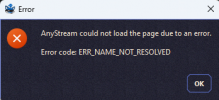
so I move on and login to disney and paramount. no issues on login or download. back to amazon I tried to download a movie which results in: Could not load playlist: error code 3 - Host s3-iad-2.cf.dash.row.aiv-cdn.net not found
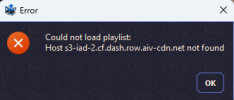
tried several other movies, get the same error (same host) and like two other hosts as well, but the error itself is unchanged other than the hostname.
I think I've exhausted existing forum info on the subject by now, at least what I'm finding, which are basically all saying they use pihole and that was the issue. I do not use pihole. I have no 3rd party system installed software, nor do I use network level web traffic filtering/firewalls or other devices. I don't even run 3rd party anti-virus/malware software, and though I don't bother to disable windows defender, I'm sure that's not an issue. this is windows 11 if that makes a difference.
so here's what I've tried:
1. changed router's config for google DNS to my ISP, restarted router for good measure. then ipconfig /flushdns and reboot for good measure. didn't resolve. (and yes, windows is configured to get DNS from router.)
2. closed AnyStream, deleted cache folder (%userprofile%\AppData\Local\RedFox\AnyStream\cache) and restarted, logged into amazon again, didn't resolve.
* also btw, every single time I start AnyStream after deleting the cache folder, right after I login to amazon again I get the same error as originally (ERR_NAME_NOT_RESOLVED) but only when loading the main amazon page after login (like, not prime video, but just amazon), then when I click the Home button in AS it goes to Prime Video and there's no error.
3. checked, and yes I can watch the same movie in a regular web browser.
4. found the last line before the last error in log messages which references a playlist URL, pasted that in a web browser, it downloads a file. so no issue actually reaching that URL... for reference, here's one from a random attempt to download in AS: https://s3-iad-2.cf.dash.row.aiv-cd...186-cb57-447b-8c49-d81d1124e67e_corrected.mpd (I removed a url parameter from the end after the ? btw, but it didn't matter the file downloaded either way.)
5. closed AS, again deleted cache folder as above, AND changed DNS to cloudflare as suggested in other posts. ipconfig /flushdns and reboot.
success! well, one movie only, one that previously failed btw. BUT THEN the 2nd download attempt failed with the same error as before. then a 3rd, then like 20 more attempts for different movies all failed. even trying to re-download the same movie that just succeeded now fails (I renamed in the folder just in case that would be an issue) and it still failed on subsequent tries with the same error as before.
if it matters some of what I was trying to download I had previously purchased, other items were just included with the prime sub, but my account has access to all of them one way or another. nothing was rented or even recently purchased.
gave up for a few hours, cooked up something to kill the hangry, then tried again. same luck.
attached is the log where I had success that one time, but failed repeatedly for like 20 more movies, and then failed even at trying to redownload the same movie. it should also contain the error after amazon login as well.
happy to provide more info as necessary.
any suggestions are much appreciated.
Thanks!