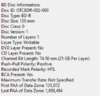Iamfaithful
Active Member
Thread Starter
- Joined
- Apr 3, 2016
- Messages
- 27
- Likes
- 1
I have two nearly identical computers. Both are ASUS Z370 Pro Gaming Motherboards with Intel i8700k CPU and 32 Gig of RAM. Both have M.2 drives and LG Bluray Burners. My computer burns all Bluray perfectly fine whereas lately my sons does not. It goes thru the conversion section and asks for the blank disc and that is what fails. The time just keeps getting longer and longer and eventually fails. I figured it was the burner so I ordered a brand new one a month or so ago and it continued to happen. I thought maybe it was a bad burner so I again had them replace it with yet another new one, still wont work. I can take the Bluray that failed on his computer and burn that same disc on my system and it works fine. I have updated motherboard drivers, video drivers and everything I can think of on my sons computer, but nothing fixes the burning issue. This has been happening for months with his computer on many different discs so its not a one disc issue. Does anyone have any suggestions? Any help would be seriously appreciated. I am using CloneBD and AnyDVD

Last edited: