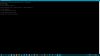Hello, I have an MSI GeForce GTX 980TI 6GB video card. I updated soon as the NVidia 378.49 driver came out. I went to CloneBD settings and for hardware acceleration my CUDA was greyed out. I never had this problem before. I did some tests from the CloneBD hardware acceleration sticky forum troubleshooting, and the results are posted in the log file. So I rolled back drivers to the second newest NVidia driver in Device Manager ,and POOF CUDA is checkable to use for hardware acceleration in CloneBD again. I'm sure Elby, has to just update driver support for CloneBD for NVidia CUDA to the newest driver version.
-
AnyStream is having some DRM issues currently, Netflix is not available in HD for the time being.
Situations like this will always happen with AnyStream: streaming providers are continuously improving their countermeasures while we try to catch up, it's an ongoing cat-and-mouse game. Please be patient and don't flood our support or forum with requests, we are working on it 24/7 to get it resolved. Thank you.
You are using an out of date browser. It may not display this or other websites correctly.
You should upgrade or use an alternative browser.
You should upgrade or use an alternative browser.
CloneBD nVidia Hardware Accleration Driver 378.49 not supported yet
- Thread starter gameowl
- Start date
- Joined
- Nov 8, 2013
- Messages
- 5,627
- Likes
- 3,500
Hello, I have an MSI GeForce GTX 980TI 6GB video card. I updated soon as the NVidia 378.49 driver came out. I went to CloneBD settings and for hardware acceleration my CUDA was greyed out. I never had this problem before. I did some tests from the CloneBD hardware acceleration sticky forum troubleshooting, and the results are posted in the log file. So I rolled back drivers to the second newest NVidia driver in Device Manager ,and POOF CUDA is checkable to use for hardware acceleration in CloneBD again. I'm sure Elby, has to just update driver support for CloneBD for NVidia CUDA to the newest driver version.
I just tried that - installed that same version of the drivers (adapter is a GTX 950). Everything works fine.
Maybe something went wrong with the installation? Reboot (usually not required, but who knows...)
I re-downloaded the newest NVidia drivers again from NVidia's official website, this time did a clean install of the drivers. Once again no luck, installed the second newest version of NVidia drivers and it has CloneBD CUDA support checkable in the boxes again. It could be a possibility of three things, my computer system error (not likely), Elby error (possibly) or nVida Driver version error (possible). Hopefully the next NVidia driver update might fix it. Most new PC games don't support outdated drivers to play the new games.I just tried that - installed that same version of the drivers (adapter is a GTX 950). Everything works fine.
Maybe something went wrong with the installation? Reboot (usually not required, but who knows...)
- Joined
- Nov 8, 2013
- Messages
- 5,627
- Likes
- 3,500
Once again no luck,
I was a bit confused as I saw the output from "-supportedcodecs". I didn't get it at first.
I suppose, you misunderstood how to run that command line.
What you did was, you started
drone.nvidia.exe
then you typed "drone.nvidia.exe -supportedcodecs" into that running drone.
That won't work as expected.
You have to open a command prompt (cmd.exe) and then type
drone.nvidia.exe -supportedcodecs
from within the installation directory.
skypx
Well-Known Member
- Joined
- Nov 6, 2007
- Messages
- 187
- Likes
- 2
I re-downloaded the newest NVidia drivers again from NVidia's official website, this time did a clean install of the drivers. Once again no luck, installed the second newest version of NVidia drivers and it has CloneBD CUDA support checkable in the boxes again. It could be a possibility of three things, my computer system error (not likely), Elby error (possibly) or nVida Driver version error (possible). Hopefully the next NVidia driver update might fix it. Most new PC games don't support outdated drivers to play the new games.
Seems you need Display Driver Uninstaller Download version 17.0.5.0. This is probably the most useful tool when display drivers are not performing as expected.
1. Go to the following link to download the latest version of Display Driver Uninstaller.
http://www.wagnardsoft.com/forums/viewtopic.php?f=5&t=740
2. Extract the download with WinZip etc.
3. Run the Display Driver Uninstaller.exe and select "safe mode" under the launch option. Read the warning with the red text before proceeding!

4. After the computer reboots into safe mode you will be presented with the following screen.

4a. 1st click on the "set windows automatic driver installation to default"
2nd click on "clean and restart"
3rd while the computer is restarting, remove the LAN cable from the computer. Display Driver Uninstaller is supposed to stop the auto download and install, but it seems to be broken in the last 2 versions.
4th after the computer reboots from safe mode, reinstall the drivers and you are finished!
Good luck!
Last edited:
- Joined
- Nov 8, 2013
- Messages
- 5,627
- Likes
- 3,500
I have the exact same card (980TI) and problem as the original poster. Tried reinstalling the most recent Nvidia drivers and video acceleration selection remains grayed out in CloneBD.
Then with all the evidence here, I'll lean toward this being an nVidia problem. nvEnc Support for the 980TI may be broken.
Still - the correct output from the command line
drone.nvidia.exe -supportedcodecs
might be extremely helpful.
slim463
New Member
- Joined
- May 13, 2016
- Messages
- 2
- Likes
- 0
I can confirm this is the case for my GTX980Ti card. I too lost CUDA encoding after the latest NVIDIA Driver install. I rolled back to the previous driver. This restored my ability to CUDA encode once again on CloneBD.
I do think this problem is with new NVIDIA driver release. Not so much with CloneBD.
I do think this problem is with new NVIDIA driver release. Not so much with CloneBD.
I was a bit confused as I saw the output from "-supportedcodecs". I didn't get it at first.
I suppose, you misunderstood how to run that command line.
What you did was, you started
drone.nvidia.exe
then you typed "drone.nvidia.exe -supportedcodecs" into that running drone.
That won't work as expected.
You have to open a command prompt (cmd.exe) and then type
drone.nvidia.exe -supportedcodecs
from within the installation directory.
here's the fixed screen shot. Thanks for the walk through.
Attachments
BrianG61UK
Well-Known Member
- Joined
- Mar 8, 2015
- Messages
- 288
- Likes
- 32
Why isn't CloneBD installed under "C:\Program Files (x86)" ?here's the fixed screen shot. Thanks for the walk through.
I don't understand why you would avoid the automatic protection from being modified by malware (admittedly only if running without elevated privileges) that "C:\Program Files (x86)" has.
It's not big deal, never thought of It that way.Why isn't CloneBD installed under "C:\Program Files (x86)" ?
I don't understand why you would avoid the automatic protection from being modified by malware (admittedly only if running without elevated privileges) that "C:\Program Files (x86)" has.
DrinkLyeAndDie
Retired Moderator
- Joined
- Jan 28, 2007
- Messages
- 11,822
- Likes
- 469
I'm still running a GTX 780 (378.49 drivers) and I checked my system. NVIDIA hardware acceleration was greyed out. Then I remembered that a few hours before I'd had a recovery from the display driver failing and hadn't rebooted since then. I re-installed the previous set of WHQL drivers (376.33) selecting to do a clean install under the custom installation settings and hardware acceleration was available again. I then updated to 378.49 again and hardware acceleration is still available. Odd that hardware acceleration would be borked for a GTX 980 Ti and not an older GTX 780.
DrinkLyeAndDie
Retired Moderator
- Joined
- Jan 28, 2007
- Messages
- 11,822
- Likes
- 469
Indeed, NVIDIA screwed things up. Check out PC Gamer's Nvidia's 378.49 GPU drivers break hardware encoding in Steam article.
Personally, I'm reverting back to the 376.33 drivers.
[...]
Some Nvidia graphics card owners who installed the company's latest 378.49 GPU drivers—advertised as being Game Ready for Resident Evil 7: Biohazard—are running into headaches. There are a few different complaints of wonky behavior, one of which is that the drivers effectively break Steam's In-Home Steaming feature. Valve mentions this in the release notes for a recent Steam beta client update.
[...]
Other complaints can be found in the comments section at PCPerspective. One user says he ran into a black screen during installation and is experiencing system crashes, while another claims that it's wreaking havoc with this GeForce GTX 980 Ti graphics card.
"Broke my PhysX and Compute on my 980 Ti on Windows 10. Rolling back," the use wrote.
[...]
Personally, I'm reverting back to the 376.33 drivers.
shadow.jedi
Member
- Joined
- Aug 28, 2012
- Messages
- 13
- Likes
- 3
All great here running latest driver with my gtx1070 and CloneBD 1.1.2.0 all perfect not a problem with my setup
great work elby

great work elby

- Joined
- Nov 8, 2013
- Messages
- 5,627
- Likes
- 3,500
Was that with the working driver or with the new one?here's the fixed screen shot. Thanks for the walk through.
Because the output show "everything is fine".
But it doesn't matter much, apparently the cause is known, now.