-
AnyStream is having some DRM issues currently, Netflix is not available in HD for the time being.
Situations like this will always happen with AnyStream: streaming providers are continuously improving their countermeasures while we try to catch up, it's an ongoing cat-and-mouse game. Please be patient and don't flood our support or forum with requests, we are working on it 24/7 to get it resolved. Thank you.
You are using an out of date browser. It may not display this or other websites correctly.
You should upgrade or use an alternative browser.
You should upgrade or use an alternative browser.
The Good Dinasaur
- Thread starter kep1a
- Start date
sliderhouserules
New Member
- Joined
- Mar 22, 2016
- Messages
- 2
- Likes
- 0
With almost every Pixar movie, they actually do the titles and stuff in different languages. They don't use annoying playlist obfuscation that I've ever seen, it's just different playlists for the different languages. As Adbear says, I don't think AnyDVD will ever show the "correct" playlist when the different playlists are all viable candidates, just for different languages.
So to figure out which one to use, look in the logs or something like BDInfo or whatever to figure out which playlists are even candidates and to see what m2ts files they contain. Then just use Windows Explorer and open the BDMV\STREAM folder on the disc/ISO, and watch the first two or three raw m2ts files in the candidate playlists. When the title of the movie or some text or graphic is displayed in a different language, you'll instantly know the playlist that includes that m2ts file is not the correct one.
I still have that ISO, so let me demonstrate with Clown_BD which is what I use to rip my movies, and MPC-HC which is what I use to watch the m2ts files.
Here's what Clown_BD shows me for candidate playlists:

Disregarding that one at the bottom, notice the upper three all contain 301.m2ts, so that isn't worth watching. They differ on the second one, but then all three then play the same one, 303.m2ts. So those second entries in the playlists that are different m2ts files are the ones to watch to determine which playlist is right.
Here is what 321 shows:
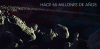
Obviously not that one. Here's what 310 shows:
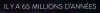
Obviously not that one either. Here's what 302 shows:
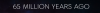
And we have a winner! So with my version of the disc (I think this is a Redbox rip) 805 is the correct playlist.
There very well could be other playlists on the disc that have the same m2ts sequence, but Clown_BD has filtered them out. And your version of the disc may have different playlist numbers, so there is a chance that 78 is the correct one, sure. You'll just have to go through the above exercise to determine which one is correct for your disc.
Hope that helps.
So to figure out which one to use, look in the logs or something like BDInfo or whatever to figure out which playlists are even candidates and to see what m2ts files they contain. Then just use Windows Explorer and open the BDMV\STREAM folder on the disc/ISO, and watch the first two or three raw m2ts files in the candidate playlists. When the title of the movie or some text or graphic is displayed in a different language, you'll instantly know the playlist that includes that m2ts file is not the correct one.
I still have that ISO, so let me demonstrate with Clown_BD which is what I use to rip my movies, and MPC-HC which is what I use to watch the m2ts files.
Here's what Clown_BD shows me for candidate playlists:

Disregarding that one at the bottom, notice the upper three all contain 301.m2ts, so that isn't worth watching. They differ on the second one, but then all three then play the same one, 303.m2ts. So those second entries in the playlists that are different m2ts files are the ones to watch to determine which playlist is right.
Here is what 321 shows:
Obviously not that one. Here's what 310 shows:
Obviously not that one either. Here's what 302 shows:
And we have a winner! So with my version of the disc (I think this is a Redbox rip) 805 is the correct playlist.
There very well could be other playlists on the disc that have the same m2ts sequence, but Clown_BD has filtered them out. And your version of the disc may have different playlist numbers, so there is a chance that 78 is the correct one, sure. You'll just have to go through the above exercise to determine which one is correct for your disc.
Hope that helps.
Last edited:
I could not figure out how to review the play list in Clown BD. Do I have to render the entire play list to be able to view the introduction so I can see if it is the correct playlist? I tried 805 (# 80 in hand brake) and yes it is english but has an audio narration it seems is meant for the visually impaired. Is there an easier way to determine the correct version? For the record #78 is MPLS 801. I use HandBrake to backup my BD disc collection.
Sounds like you chose the wrong audio track when you converted it. 801 is the full movie with all the audio tracks, so either you chose the wrong audio track when converting or your player is picking up on the wrong one. This disk does not use playlist obfuscation so AnyDVD HD has no need to tell you which is the correct one. It only has different playlists for different languages
I meant that I had read somewhere on this forum that using a program like Cyberlink Power DVD could show what the correct playlist is. Or some other player or program. I can't find anything even close to that information now though.
You could just follow the guide posted by sliderhouserules a few posts up, that should let you work out which is the correct playlist. I know on my disc the English version is 800.
There is another guide on how to use PowerDVD and Procmon, but I'd say that's more complicated than using ClownBD
There is another guide on how to use PowerDVD and Procmon, but I'd say that's more complicated than using ClownBD
sub0ptimal
Active Member
- Joined
- Sep 21, 2011
- Messages
- 29
- Likes
- 3
The correct playlist on my disc is 800. 805 is the same content with some audio tracks removed.
Playlists 801 and 802 are tracks with non-English text on-screen.
Some Disney/Pixar discs use alternate angles for non-English on-screen text, but this is not one of them. There are separate playlists.
Playlists 801 and 802 are tracks with non-English text on-screen.
Some Disney/Pixar discs use alternate angles for non-English on-screen text, but this is not one of them. There are separate playlists.
sliderhouserules
New Member
- Joined
- Mar 22, 2016
- Messages
- 2
- Likes
- 0
I thought it might not be obvious when I wrote my post, but didn't want to belabor an already long reply with more details about how to use Clown_BD.I could not figure out how to review the play list in Clown BD. Do I have to render the entire play list to be able to view the introduction so I can see if it is the correct playlist?
When you run Clown_BD it basically has three steps. Step 1 is to choose the drive to render from, file paths to eac3to and the other tools it uses under the hood, etc. Step 2 is to choose the playlist to render. And then Step 3 is to choose exactly which video, audio, and subtitle tracks from that playlist to render.
If you look at the screenshot of Clown_BD that I posted, it shows you Step 2 where it lists the playlists it thinks are candidates for the main movie. For each of those playlists it then in the square brackets lists out the individual m2ts files that make up that playlist.

Number 1) is playlist 00802.mpls and is made up of [301.m2ts, 321.m2ts, etc.]
Number 2) is playlist 00801.mpls and is made up of [301.m2ts, 310.m2ts, etc.]
In order to play those m2ts files without rendering the movie out, you simply have to open Windows Explorer, navigate to the files on the drive/ISO that you're rendering from (you have to right-click and select Open, as the default action in Windows Explorer is to try to autoplay anything it considers media or disc content), go into the BDMV\STREAM folder, as I mentioned, and find the individual m2ts file in the list. Just like locating and viewing a particular picture in your My Pictures folder. If you're not familiar with basic file operations in Windows, then I'm afraid you might be swimming in water above your head, so to say... The only other thing to say is that you need to have an application that's able to play m2ts files, such as VLC, or Media Player Classic-Home Cinema (MPC-HC, which I mention in my first reply), or something similar.
I guess one more thing I could say is that a blu-ray playlist file (.mpls) is nothing more than a listing of what individual media files (.m2ts) make up that playlist. You don't need to render anything to see what files are contained in a playlist. (If you're able to handle all the extra info, then the program BDInfo does exactly that -- it shows you the playlists and what they consist of, and pretty much does nothing else. BDInfo is also mentioned in my original reply.)
Last edited:
I have an update and thought I would share...
I found this player called the "Daum Potplayerand" and it is able to navigate the playlist and play any selected M2ts allowing one to see what that playlist contains. This player is great for analyzing a BD disc. I was able to go direct to 800 and found out it was an english version with a copyright intro. I already knew that from the help provided in the posts above, but this way seemed so much easier.
http://daumpotplayer.com/download/
I also found an add on pack for the VLC player to make it work with a BD disc. I have used it only once and it seems to do a good job playing a BD disk.
Link to player...
http://www.videolan.org/vlc/
Link to BD codex add on pack...
http://vlc-bluray.whoknowsmy.name/
I found this player called the "Daum Potplayerand" and it is able to navigate the playlist and play any selected M2ts allowing one to see what that playlist contains. This player is great for analyzing a BD disc. I was able to go direct to 800 and found out it was an english version with a copyright intro. I already knew that from the help provided in the posts above, but this way seemed so much easier.
http://daumpotplayer.com/download/
I also found an add on pack for the VLC player to make it work with a BD disc. I have used it only once and it seems to do a good job playing a BD disk.
Link to player...
http://www.videolan.org/vlc/
Link to BD codex add on pack...
http://vlc-bluray.whoknowsmy.name/
- Joined
- Oct 22, 2005
- Messages
- 21,801
- Likes
- 3,787
CloneBD does this perfectly with its preview player.I have an update and thought I would share...
I found this player called the "Daum Potplayerand" and it is able to navigate the playlist and play any selected M2ts allowing one to see what that playlist contains. This player is great for analyzing a BD disc. I was able to go direct to 800 and found out it was an english version with a copyright intro. I already knew that from the help provided in the posts above, but this way seemed so much easier.
http://daumpotplayer.com/download/
I also found an add on pack for the VLC player to make it work with a BD disc. I have used it only once and it seems to do a good job playing a BD disk.
Link to player...
http://www.videolan.org/vlc/
Link to BD codex add on pack...
http://vlc-bluray.whoknowsmy.name/
