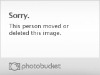-
AnyStream is having some DRM issues currently, Netflix is not available in HD for the time being.
Situations like this will always happen with AnyStream: streaming providers are continuously improving their countermeasures while we try to catch up, it's an ongoing cat-and-mouse game. Please be patient and don't flood our support or forum with requests, we are working on it 24/7 to get it resolved. Thank you.
You are using an out of date browser. It may not display this or other websites correctly.
You should upgrade or use an alternative browser.
You should upgrade or use an alternative browser.
LightScribe
- Thread starter dschultz
- Start date
Some folks like them, I think. I, personally, don't care for the monochrome look of them. I like color!  I've heard it takes awhile to burn the lightscribe image too.............
I've heard it takes awhile to burn the lightscribe image too.............
I have an Epson "R" series inkjet printer, that prints directly on "printable" discs. They look awesome! Hard to tell them from the original disc. It takes about three minutes to print one out. You can usually get an Epson R220, for under $100. They do an excellent job on photos too. You can buy generic ink for the Epson, online, pretty cheap. When this printer dies, I'll get another Epson, that does the same thing!
Good luck!
I have an Epson "R" series inkjet printer, that prints directly on "printable" discs. They look awesome! Hard to tell them from the original disc. It takes about three minutes to print one out. You can usually get an Epson R220, for under $100. They do an excellent job on photos too. You can buy generic ink for the Epson, online, pretty cheap. When this printer dies, I'll get another Epson, that does the same thing!
Good luck!
I have a Lightscribe burner and it's pretty neat, but like has been said, it takes about 19 minutes to burn a complete label if you're looking to image the whole disc. It takes a shorter time obviously if you're just doing the hub.
I agree with JVC...I have a lightscrive drive and an Epson R320 and much prefer the inkjet for quality and appearance. Admittadly I bought the drive for the novelty of LS, but after waiting 20-30 minutes (depending on the quality) for my disc image to be burnt and watching my Epson spit out 3-4 brilliant color copies in the mean time I rarely use the drive for this purpose anymore. Now I have around 40 blanks awaiting me to give LS another shot, but it won't be anytime soon.
I also use the Epson R220 with printable disks. I download the DVD covers from Cdcovers.cc and print them out. They look almost identical to the original DVDs. You can not get much better than this, especially for the cost. There seems to be several issues with the Lightscribes. In addition to the time that they take to scribe a disk, I have read that some people are having problems with lines through the pictures they scribe, thought this may be a software issue.
I have been using a lg gsa e10l for about 5 moths with no problems..works great. bought mine at best buy, i think it is on sale this week.I will be replacing my POS Sony DRU710A and am interested in a burner with LightScribe. Anyone have any thoughts or preferances on any of these?
You guys have been a great help so far!!! Thanks!
Smarty-pants
New Member
- Joined
- Jan 29, 2007
- Messages
- 3
- Likes
- 0
I use the Primera Bravo SE w/TYG02 Premium Line hub printable discs. I also use Lightscribe once in a while. Not too bad though.....
[MG]http://i89.photobucket.com/albums/k210/hiro1030/LSTN002.jpg[/IMG]
[MG]http://i89.photobucket.com/albums/k210/hiro1030/LSTN001.jpg[/IMG]
[MG]http://i89.photobucket.com/albums/k210/hiro1030/saw3022.jpg[/IMG]
How do you get those images into the lightscribe progam to burn them onto the dvds.
Is there a place where you can just download the images of dvds to do this. Any "dedicated lightscribe forums" out there? I've tried scanning them on my scanner but it keeps cropping, or zooming out, or zooming in the images. Plus it seems you have to be a computer programmer to get them scaned, saved and imported to the lightscribe program. If I can't figure out an easier way to do this, then I'm gonna switch to printable discs.
customshopkv1
Well-Known Member
- Joined
- Jan 29, 2007
- Messages
- 277
- Likes
- 0
Every time I try it the image is lite. Should I turn the contrast way up???
Every time I try it the image is lite. Should I turn the contrast way up???
Yes, and they have an update to make it better http://www.lightscribe.com/downloadSection/windows/index.aspx?id=812
I have an Epson "R" series inkjet printer, that prints directly on "printable" discs. They look awesome! Hard to tell them from the original disc. You can buy generic ink for the Epson, online, pretty cheap.
Good Luck!
I bought generic ink for my other Epson printer and now it prints very badly,I've
cleaned and aligned the heads many x and no improvement.
Where do you buy your ink?
I heard the generics clog the heads ? I'm afraid to use anything other than oem on my Epson "R" series inkjet printer
I get my generic ink from:
http://www.supermediastore.com
http://www.meritline.com
http://www.rima.com
Whoever has the best deal, when I'm ready to buy, is where I buy it.
I've been using generic ink for over a year, and had no problems yet..............
http://www.supermediastore.com
http://www.meritline.com
http://www.rima.com
Whoever has the best deal, when I'm ready to buy, is where I buy it.
I've been using generic ink for over a year, and had no problems yet..............
Last edited:

I do all labeling options except for paper/sticker labels and thermals. The epson sylus photo R series does a fine job. Now with the newer Full hub shiny inkjet printable and the full hub white glossy inkjet printables-covers will look even better.
The shiny inkjet printable compares closely to LS. Lightscribe being regular hubs is the major drawback-less printed surface.
My lightscribes were very fuzzy. I had to download Lightscribe ELCU to help enhance the image-which now takes over 30 mins to scribe a cover. I can print a disc in under 2 mins with my epson R-200.
Another drawback of LS burners- Drives will wear out quicker.
Beware of HP LS burners. Few firmware updates and mediocre drives. Stick with the Benq 1655,plextor,or Lacie.
Stay away from those paper labels, I learned the hard way,wish I knew of a easy way to remove them. I have a samsung lightscribe burner and i am very happy with it the disc are a little bit more expensive , I do set the lightscribe contrast up using lightscribe elcu which you and download from the lightscribe website. I also have the pioneer 110d dvd burner, I only use the samsung for labeling the disc, I use the pioneer for backing up the movie that way I don't over work my lightscribe and cut its life short. I don't lightscribe all the movies I backup only the ones that I really enjoyed watching. The others I put a label on using a DYMO letra tag and I place in a dvd/cd wallet, labeled movies I might watch again in 10yrs. This may seem silly but it makes me happy. :clap:
If you know a easy way to remove those paper labels please let me know!
If you know a easy way to remove those paper labels please let me know!
http://www.cdcovers.cc/covers
Is one place to get labels that you can import into your label program for lightscribing.
Is one place to get labels that you can import into your label program for lightscribing.