-
AnyStream is having some DRM issues currently, Netflix is not available in HD for the time being.
Situations like this will always happen with AnyStream: streaming providers are continuously improving their countermeasures while we try to catch up, it's an ongoing cat-and-mouse game. Please be patient and don't flood our support or forum with requests, we are working on it 24/7 to get it resolved. Thank you.
You are using an out of date browser. It may not display this or other websites correctly.
You should upgrade or use an alternative browser.
You should upgrade or use an alternative browser.
Video license could not be processed
- Thread starter ZeroLimit
- Start date
RedFox 1
Forum Admin
- Joined
- Jan 28, 2007
- Messages
- 19,378
- Likes
- 9,624
Not happening to me. So I really cant help. Maybe if more people are affected we will see what it is.getting this from Amazon just started today
getting this from Amazon just started today
might help if you would include anystream log along with your problems.
else... none probably can help.
coz... it's not happening to me either.
Phican
Well-Known Member
- Joined
- Sep 27, 2020
- Messages
- 54
- Likes
- 58
You probably just hit your download limit. Make sure you've updated to the newest version, and see this thread for trial limitations: https://forum.redfox.bz/threads/announcement-new-trial-limits.79269/getting this from Amazon just started today
infinata
Member
- Joined
- Oct 17, 2020
- Messages
- 22
- Likes
- 4
Good day, I am seeing the issue as well. I am trialing your software, downloaded it for the first time today, and have used it for only 3 downloads (ever) in this first day of usage via Netflix, upon the first try on Amazon I too receive this same error mentioned above. I have tried different resolutions which all result in the same error.
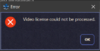
LOG:
06:13:41.754 - [Debug] Download completed. Finalizing output.
06:15:42.465 - [Debug] Download channels disposed
06:15:57.153 - [Debug] Playlist URL: https://pop-iad-2.cf.dash.row.aiv-c...564-8540-4347-bf04-13aabf6be8f2_corrected.mpd
06:15:59.549 - [Notice] Multiple audio languages.
06:16:05.554 - [Notice] Media type: TV Show.
06:16:05.556 - [Debug] Downloader object created with specs:
06:16:05.556 - [Debug] TitleSpecs:
06:16:05.556 - [Debug] Title vendor: Amazon
06:16:05.556 - [Debug] Target File Path: C:/00_AnyStream/The Boys Season 01 Episode 02 - Cherry.mp4
06:16:05.556 - [Debug] Video URL: https://pop-iad-2.cf.dash.row.aiv-c...0564-8540-4347-bf04-13aabf6be8f2_video_12.mp4
06:16:05.557 - [Debug] Audio URL: https://pop-iad-2.cf.dash.row.aiv-c...564-8540-4347-bf04-13aabf6be8f2_audio_192.mp4
06:16:05.557 - [Debug] Subtitles:
06:16:05.557 - [Debug] 1456 :
06:16:05.557 - [Debug] Url : https://dmqdd6hw24ucf.cloudfront.ne...95/d7b8176a-b593-4a87-8599-4b963ba5c7c8.ttml2
06:16:05.557 - [Debug] languageDescription : English [CC]
06:16:05.557 - [Debug] languageName : en-us
06:16:05.558 - [Debug] Aux info:
06:16:05.558 - [Debug] httpHeader_Origin : https://www.amazon.com
06:16:05.558 - [Debug] httpHeader_Referer : https://www.amazon.com/gp/video/detail/B0875L45GK/ref=atv_dp_season_select_s1
06:16:05.558 - [Debug] httpHeader_X-Amz-Url-Set-Id : 18552-1f4d9013-de87-4b55-880d-1bb070ffefaf
06:16:05.558 - [Debug] urlParam_amznDtid : AOAGZA014O5RE
06:16:06.386 - [Error] Error updating view progress: {"message":{"statusCode":"ERROR","timestamp":1602970467,"body":{"code":"CDP.InvalidRequest","message":"Invalid request 2020-10-17T21:34:27.136Z 3bee8152-ce2a-4828-a606-6e81f919ddd4. See service log"}},"signature":"NotAvailable"}
06:16:22.785 - [Notice] Download process was aborted.
06:16:22.788 - [Debug] Download channels disposed
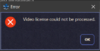
LOG:
06:13:41.754 - [Debug] Download completed. Finalizing output.
06:15:42.465 - [Debug] Download channels disposed
06:15:57.153 - [Debug] Playlist URL: https://pop-iad-2.cf.dash.row.aiv-c...564-8540-4347-bf04-13aabf6be8f2_corrected.mpd
06:15:59.549 - [Notice] Multiple audio languages.
06:16:05.554 - [Notice] Media type: TV Show.
06:16:05.556 - [Debug] Downloader object created with specs:
06:16:05.556 - [Debug] TitleSpecs:
06:16:05.556 - [Debug] Title vendor: Amazon
06:16:05.556 - [Debug] Target File Path: C:/00_AnyStream/The Boys Season 01 Episode 02 - Cherry.mp4
06:16:05.556 - [Debug] Video URL: https://pop-iad-2.cf.dash.row.aiv-c...0564-8540-4347-bf04-13aabf6be8f2_video_12.mp4
06:16:05.557 - [Debug] Audio URL: https://pop-iad-2.cf.dash.row.aiv-c...564-8540-4347-bf04-13aabf6be8f2_audio_192.mp4
06:16:05.557 - [Debug] Subtitles:
06:16:05.557 - [Debug] 1456 :
06:16:05.557 - [Debug] Url : https://dmqdd6hw24ucf.cloudfront.ne...95/d7b8176a-b593-4a87-8599-4b963ba5c7c8.ttml2
06:16:05.557 - [Debug] languageDescription : English [CC]
06:16:05.557 - [Debug] languageName : en-us
06:16:05.558 - [Debug] Aux info:
06:16:05.558 - [Debug] httpHeader_Origin : https://www.amazon.com
06:16:05.558 - [Debug] httpHeader_Referer : https://www.amazon.com/gp/video/detail/B0875L45GK/ref=atv_dp_season_select_s1
06:16:05.558 - [Debug] httpHeader_X-Amz-Url-Set-Id : 18552-1f4d9013-de87-4b55-880d-1bb070ffefaf
06:16:05.558 - [Debug] urlParam_amznDtid : AOAGZA014O5RE
06:16:06.386 - [Error] Error updating view progress: {"message":{"statusCode":"ERROR","timestamp":1602970467,"body":{"code":"CDP.InvalidRequest","message":"Invalid request 2020-10-17T21:34:27.136Z 3bee8152-ce2a-4828-a606-6e81f919ddd4. See service log"}},"signature":"NotAvailable"}
06:16:22.785 - [Notice] Download process was aborted.
06:16:22.788 - [Debug] Download channels disposed
Attachments
Ch3vr0n
Translator NL
- Joined
- Sep 27, 2009
- Messages
- 24,312
- Likes
- 3,530
Next to the download limit, there's one other trigger I've seen cause this. Before you click 'download' on an actual episode, does the episode summary list show any episode that's not on the actual season page? (As in showing S02e01 for example, on the summary list of season 1!)
Other than that click menu - create logfile. The debug log is 'less useful'.
Sent from my Pixel 3 XL using Tapatalk
Other than that click menu - create logfile. The debug log is 'less useful'.
Sent from my Pixel 3 XL using Tapatalk
infinata
Member
- Joined
- Oct 17, 2020
- Messages
- 22
- Likes
- 4
Next to the download limit, there's one other trigger I've seen cause this. Before you click 'download' on an actual episode, does the episode summary list show any episode that's not on the actual season page? (As in showing S02e01 for example, on the summary list of season 1!)
Other than that click menu - create logfile. The debug log is 'less useful'.
Sent from my Pixel 3 XL using Tapatalk
--
Yes, I noticed that an episode for the following season was listed first, which I found odd but did not attribute to this being a cause, Log already attached to my original post.

P.S., thank you for the quick response!
infinata
Member
- Joined
- Oct 17, 2020
- Messages
- 22
- Likes
- 4
Prospere
Well-Known Member
- Joined
- Feb 11, 2013
- Messages
- 1,335
- Likes
- 878
--
Yes, I noticed that an episode for the following season was listed first, which I found odd but did not attribute to this being a cause, Log already attached to my original post.
This may happen when a link/button is clicked on Amazon page prior to it having been fully loaded.
Ch3vr0n
Translator NL
- Joined
- Sep 27, 2009
- Messages
- 24,312
- Likes
- 3,530
It does, but it's not the only trigger! See my post above (#7) and confirmation (#9 episode S02E04 is shown above S01E01).This may happen when a link/button is clicked on Amazon page prior to it having been fully loaded.
For some reason AnyStream on the Amazon side, sometimes shows episodes at the top on the playlist summary from a different season above the ones from the season page it's on. This WILL trigger the same error (sometimes multiple times in a row)! The only fix is to jump between seasons or restart until only the correct ones are listed in the summary episode list.
Just hadn't had the time to report this odd behavior.
Sent from my Pixel 3 XL using Tapatalk
For some reason AnyStream on the Amazon side, sometimes shows episodes at the top on the playlist summary from a different season above the ones from the season page it's on.
I've seen this too, but haven't gotten an error generated from it yet.
I thought it was odd too and was wondering where that episode came from as it was definitely not part of the Season the list was for.
T
infinata
Member
- Joined
- Oct 17, 2020
- Messages
- 22
- Likes
- 4
Based on the comments I tried by closing down the app; reopened and proceeded to Amazon for the same show, when the show is shown on the web browser it defaults to season two, I select season 1, select the download button and it showed a different episode from season 2 in the list for season 1 download list this time around.
With the app still open, I selected season 2, then used the Apps back button to get back to season one without clicking on any links in the website. At this point I clicked on the download button and was presented the proper list of season 1 without any rouge episodes from other seasons. The download for the episode proceeded as expected without any errors.
IMHO, this may be a link issue that "Prospere" had mentioned and is the reason why I used the back button as apposed to clicking back to season 1 in the drop down list within the website. I have not tried to reproduce and test further at this point. Will update with further findings during my trial.
Thanks for the help all!
With the app still open, I selected season 2, then used the Apps back button to get back to season one without clicking on any links in the website. At this point I clicked on the download button and was presented the proper list of season 1 without any rouge episodes from other seasons. The download for the episode proceeded as expected without any errors.
IMHO, this may be a link issue that "Prospere" had mentioned and is the reason why I used the back button as apposed to clicking back to season 1 in the drop down list within the website. I have not tried to reproduce and test further at this point. Will update with further findings during my trial.
Thanks for the help all!
Getting it from NetflixNot happening to me. So I really cant help. Maybe if more people are affected we will see what it is.
zero269
Well-Known Member
- Joined
- Feb 2, 2007
- Messages
- 514
- Likes
- 285
So, I'm seeing my first "Video license could not be processed" error message that would not resolve after restarting the program.
I had just started on Season 2 for Knight Rider and that's when it happened.
I noticed a Season 1 episode at the top for Season 2 if that matters.
I went to File > Create log file... after clicking OK on the error message and attached the log file.
I've moved on to Season 3 for now...
I had just started on Season 2 for Knight Rider and that's when it happened.
I noticed a Season 1 episode at the top for Season 2 if that matters.
I went to File > Create log file... after clicking OK on the error message and attached the log file.
I've moved on to Season 3 for now...
