-
AnyStream is having some DRM issues currently, Netflix is not available in HD for the time being.
Situations like this will always happen with AnyStream: streaming providers are continuously improving their countermeasures while we try to catch up, it's an ongoing cat-and-mouse game. Please be patient and don't flood our support or forum with requests, we are working on it 24/7 to get it resolved. Thank you.
You are using an out of date browser. It may not display this or other websites correctly.
You should upgrade or use an alternative browser.
You should upgrade or use an alternative browser.
Can't Copy "The Golden Compass"
- Thread starter ROBUSA
- Start date
Webslinger
Retired Moderator
- Joined
- Jan 28, 2007
- Messages
- 27,343
- Likes
- 5
In the future, please at least do 7B, so I'm not guessing what your problem is.
Follow these steps in the order they are listed:
1.
i. Right click the fox on your toolbar. Exit Anydvd
ii. Click start. Right click on "My computer"--->select "properties".
iii.Click on the 'Hardware' tab--->click the 'device manager' button.
iv. Open the dvd/cdrom branch---> right click on your optical drive
v. Click "properties".
vi. You should have a region tab. From there you can select a region.
vii. Select the region that you're in
viii. Start Anydvd
Nero's Incd is packet writing software, which interferes with a lot of programs including Slysoft's. If you want drag-and-drop functionality, use dvd-ram instead, which is more stable.
Typically installed by Arcsoft Photo Impressions. That filter also causes a lot of problems.
Asapiw2k.sys - Used by Pinnacle Studio 9 by Pinnacle systems or VOB Computersysteme GMBH
That filter may cause conflicts with Anydvd
2.
i) Create a backup of your registry
ii) Download imgburn. It's a free program: http://www.imgburn.com/index.php?act=download
(it's also an excellent program imo)
iii) Go to Tools > Filter Driver Load Order. Select "ASAPIW2k". Click "Remove Selected Filter". Select "InCDPass". Click "Remove Selected Filter". Select "incdrm". Click "Remove Selected Filter. Select "Afc". Click "Removed Selected Filter". Click "ok".
iv) Reboot
Keep in mind the programs that installed those filters will no longer function properly
3. Click the red fox icon on your toolbar. Click "default". Click "ok".
4. If you use DVDShrink or programs that generally can't handle structural protections, right-click on the fox icon on your toolbar and select "Rip video-dvd to Hard Disk". Choose your source and destination paths. Click "Copy", and wait for Anydvd ripper to finish. You can then import that rip into whatever program you want. This is an important step if the original disc contains structural protection.
click http://forum.slysoft.com/showthread.php?t=3992 and read fully
You don't need to do this if you own Clonedvd or are planning to make a backup with Clonecd.
5. Use Clonedvd 2.9.1.7: click http://static.slysoft.com/SetupCloneDVD2917.exe
6. Follow the steps from this link in order: click http://forum.slysoft.com/showthread.php?t=476 (follow them step by step)
If you're using +R DL blank discs, I recommend using Clonecd: click http://forum.slysoft.com/showthread.php?t=327
7. If you still have problems, then . . .
A)
a) Ensure Anydvd is running.
b) Put the problematic original movie dvd in your burner. Wait for Anydvd to scan the disc.
c) Right click the red fox icon on your toolbar.
d) Select "Create Logfile"
e) Wait for Anydvd to create a log file.
f) A pop-up screen will appear. Take note of the location where Anydvd created the logfile and the logfile's name. Click "ok".
g) Go to your My Documents folder
h) You will see a zip file called "Anydvd_Info_titleofmydisc.zip" (or something similar; see step f)
i) When replying or posting in the Slysoft forums, look for the icon that looks like
 (in other words, look for the paperclip after clicking "quote" or when creating a new thread)
(in other words, look for the paperclip after clicking "quote" or when creating a new thread)
j) If you don't see that paperclip icon, click the "go advanced" button. You should see that icon now. Click the paperclip.
k) A small pop-up screen should appear (if it doesn't please ensure your browser is enabled to allow pop-ups from the Slysoft forums)
l) Click the "Browse" button, and locate and select the .zip file you created.
m) click "upload"
n) Close the window. When you submit reply, or submit a new thread, the .zip file will be attached automatically for us to take a look at
B) State the full a)error message(s) you encountered (click "details"), b)tell us what program(s) you were using when you received the error message(s), and c) describe in detail what you were doing when you received the error message(s). What problem are you having exactly?
C) Click http://forum.slysoft.com/showthread.php?t=5091 to see if your question has already been answered
Follow these steps in the order they are listed:
Drive (Hardware) Region: 0 (not set!)
1.
i. Right click the fox on your toolbar. Exit Anydvd
ii. Click start. Right click on "My computer"--->select "properties".
iii.Click on the 'Hardware' tab--->click the 'device manager' button.
iv. Open the dvd/cdrom branch---> right click on your optical drive
v. Click "properties".
vi. You should have a region tab. From there you can select a region.
vii. Select the region that you're in
viii. Start Anydvd
CDROM Class UpperFilters:
InCDPass (System32\DRIVERS\InCDPass.sys), Version: 4.3.23.2 (4.3.23.2)
Company: Nero AG
Product: InCD
Copyright: Copyright 1995-2006 Nero AG and its licensors. All Rights Reserved.
Description: Ahead RW Filter Driver
Trademarks: InCD is a trademark of Nero AG
FileVersion: 4, 3, 23, 2
ProductVersion: 4, 3, 23, 2
incdrm (system32\drivers\incdrm.sys), Version: 4.3.23.2 (4.3.23.2)
Company: Nero AG
Product: EasyWrite Reader
Copyright: Copyright 1995-2006 Nero AG and its licensors. All Rights Reserved.
Description: Ahead MRW Filter Driver
Trademarks: InCD is a trademark of Nero AG
FileVersion: 4, 3, 23, 2
ProductVersion: 4, 3, 23, 2
Nero's Incd is packet writing software, which interferes with a lot of programs including Slysoft's. If you want drag-and-drop functionality, use dvd-ram instead, which is more stable.
Afc (system32\drivers\Afc.sys), Version: 1.0.0.2 (1.0.0.2)
Company: Arcsoft, Inc.
Product: Arcsoft(R) ASPI Shell
Copyright: (C) Arcsoft, Inc. 1999-2005. All rights reserved.
Description: Arcsoft(R) ASPI Shell
FileVersion: 1, 0, 0, 2
ProductVersion: 1, 0, 0, 2
Typically installed by Arcsoft Photo Impressions. That filter also causes a lot of problems.
ASAPIW2k (system32\drivers\ASAPIW2k.sys), Version: 6.0.2.27 (6.0.2.0)
Company: Pinnacle Systems GmbH
Product: asapi
Copyright: (c) 1997-2003 by Pinnacle Systems GmbH
Description: ASAPI
FileVersion: 6, 0, 2, 27
ProductVersion: 6, 0, 2, 0
Asapiw2k.sys - Used by Pinnacle Studio 9 by Pinnacle systems or VOB Computersysteme GMBH
That filter may cause conflicts with Anydvd
2.
i) Create a backup of your registry
ii) Download imgburn. It's a free program: http://www.imgburn.com/index.php?act=download
(it's also an excellent program imo)
iii) Go to Tools > Filter Driver Load Order. Select "ASAPIW2k". Click "Remove Selected Filter". Select "InCDPass". Click "Remove Selected Filter". Select "incdrm". Click "Remove Selected Filter. Select "Afc". Click "Removed Selected Filter". Click "ok".
iv) Reboot
Keep in mind the programs that installed those filters will no longer function properly
3. Click the red fox icon on your toolbar. Click "default". Click "ok".
4. If you use DVDShrink or programs that generally can't handle structural protections, right-click on the fox icon on your toolbar and select "Rip video-dvd to Hard Disk". Choose your source and destination paths. Click "Copy", and wait for Anydvd ripper to finish. You can then import that rip into whatever program you want. This is an important step if the original disc contains structural protection.
click http://forum.slysoft.com/showthread.php?t=3992 and read fully
You don't need to do this if you own Clonedvd or are planning to make a backup with Clonecd.
5. Use Clonedvd 2.9.1.7: click http://static.slysoft.com/SetupCloneDVD2917.exe
6. Follow the steps from this link in order: click http://forum.slysoft.com/showthread.php?t=476 (follow them step by step)
If you're using +R DL blank discs, I recommend using Clonecd: click http://forum.slysoft.com/showthread.php?t=327
7. If you still have problems, then . . .
A)
a) Ensure Anydvd is running.
b) Put the problematic original movie dvd in your burner. Wait for Anydvd to scan the disc.
c) Right click the red fox icon on your toolbar.
d) Select "Create Logfile"
e) Wait for Anydvd to create a log file.
f) A pop-up screen will appear. Take note of the location where Anydvd created the logfile and the logfile's name. Click "ok".
g) Go to your My Documents folder
h) You will see a zip file called "Anydvd_Info_titleofmydisc.zip" (or something similar; see step f)
i) When replying or posting in the Slysoft forums, look for the icon that looks like

j) If you don't see that paperclip icon, click the "go advanced" button. You should see that icon now. Click the paperclip.
k) A small pop-up screen should appear (if it doesn't please ensure your browser is enabled to allow pop-ups from the Slysoft forums)
l) Click the "Browse" button, and locate and select the .zip file you created.
m) click "upload"
n) Close the window. When you submit reply, or submit a new thread, the .zip file will be attached automatically for us to take a look at
B) State the full a)error message(s) you encountered (click "details"), b)tell us what program(s) you were using when you received the error message(s), and c) describe in detail what you were doing when you received the error message(s). What problem are you having exactly?
C) Click http://forum.slysoft.com/showthread.php?t=5091 to see if your question has already been answered
Last edited:
&B Instructions Complied with below...
Within the Clone DVD2 Error Box is:
"Creation of DVD Files was not successful.
unexpected error.
If you are confident that this error should not happen, please check for newer version of Clone DVD2 at http://wwwelby.com I have the latest version]
If the error persists, please send the following information to....
1. The current log ...right mouse button in the Log Window to save it....
2. [optional) The title and region code of the source DVD The Golden Compass Region 1
3. The IFO Files of the source DVD"
Within the Clone DVD2 Error Box is:
"Creation of DVD Files was not successful.
unexpected error.
If you are confident that this error should not happen, please check for newer version of Clone DVD2 at http://wwwelby.com I have the latest version]
If the error persists, please send the following information to....
1. The current log ...right mouse button in the Log Window to save it....
2. [optional) The title and region code of the source DVD The Golden Compass Region 1
3. The IFO Files of the source DVD"
Webslinger
Retired Moderator
- Joined
- Jan 28, 2007
- Messages
- 27,343
- Likes
- 5
Okay, follows the steps in the order I listed them in my original reply (you can ignore step 4).
lostinlodos
Well-Known Member
- Joined
- Feb 17, 2007
- Messages
- 589
- Likes
- 1
The video ID code uses <<, :, and >>. It appears that the AnyDVD ripper can't handle it; much like the issue with the : in 3:10 to Yuma.
Run AnyDVD in the background and then drag-n-drop the files. Plays back fine that way, and burns too!
Run AnyDVD in the background and then drag-n-drop the files. Plays back fine that way, and burns too!
Webslinger
Retired Moderator
- Joined
- Jan 28, 2007
- Messages
- 27,343
- Likes
- 5
The video ID code uses <<, :, and >>. It appears that the AnyDVD ripper can't handle it; much like the issue with the : in 3:10 to Yuma.
Run AnyDVD in the background and then drag-n-drop the files. Plays back fine that way, and burns too!
No. Anydvd ripper handles this disc perfectly fine, and in fact, that's what you should be using with this title if you use Shrink:
http://forum.slysoft.com/showpost.php?p=107061&postcount=1
Last edited:
DrinkLyeAndDie
Retired Moderator
- Joined
- Jan 28, 2007
- Messages
- 11,822
- Likes
- 469
The video ID code uses <<, :, and >>. It appears that the AnyDVD ripper can't handle it; much like the issue with the : in 3:10 to Yuma.
I'm not sure where you came up with this information but it's absolutely wrong.
Run AnyDVD in the background and then drag-n-drop the files. Plays back fine that way, and burns too!
Why go to the extra trouble?
Back when Blades of Glory was released there was an issue with the volume name being <BLADES_OF_GLORY> but that was fixed. Colons also do not cause a problem since 3:10 to Yuma can most certainly be ripped with the AnyDVD ripper.
The only existing problem with volume names and the AnyDVD ripper, at present and that has been confirmed, is a volume name containing a question mark.
The AnyDVD ripper has no issues whatsoever with handling the volume name for The Golden Compass.
Below are some images...
The Golden Compass completed successfully using the AnyDVD ripper. The AnyDVD ripper removed the less than and the greater than signs.

Below is a disc that I created. The volume name was made to be <EX

Below is an image of how the volume names of the two discs show up with AnyDVD disabled:
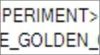
Last edited:
